If you’re old enough to remember the advent of email, you’ll recall that it shook the business world to its core. People struggled to adapt, and more than that—they rejected the change outright. The speed of business, at that point, was largely geographically limited, but with the lightning fast flow of the World Wide Web, borders became irrelevant and the global marketplace was truly unhinged. Thinking back even further, the introduction of the locomotive engine completely revolutionized travel and industry. Even beyond that—the invention of the wheel, and all the attendant innovations that sprung forth from that. In fact, it’s even common parlance to refer to a groundbreaking discovery or innovation as “re-inventing the wheel.” All this to say that technology moves ever upward, and unless we strive to keep pace with that rate of development, we’ll be left in the dust.
Thanks in large part to COVID, 2020 saw the business world turned on its head as many employees went remote, and what were once in-person processes and strategies now had to be translated to the new remote and digital sphere. A big part of this change was how projects are managed and executed. As a project manager, you probably experienced some sort of seismic shift — whether that be a full integration of tools and softwares you already had at your disposal or a complete re-working of your processes as they move to being “remote-friendly.” Whatever the case, it was an adjustment, filled with lots of technical headaches and IT support calls. But, we made it. And hopefully, we’ve all learned a few things.

There’s no shortage (especially now) of project management tools and services, but it can tend to be an information overload if you don’t know where to start. There are courses you take (like ours), and even tools like the Project Canvas—a framework from world-renowned project manager Antonio Nieto Rodriguez that helps you understand, design, and implement successful initiatives. Software services like Monday.com, Asana, and Trello are also wildly popular, and for good reason—they work. More important than picking the right service is knowing why you need one and how to use these tools most effectively. Here are some tips for utilizing project management software in your workflows:
1. Overall Project Planning
One of the biggest benefits of project management software is its ability to offer high level overviews in the form of various charts and graphs (or really, any configuration you choose) and allows you to literally see the “big picture.” This, coupled with whatever interface the software is using, often gives the picture a nice varnish, rather than looking at abysmally unending Excel sheets for hours and struggling to see beyond the lines of data. While we’ve always had high level project overview meetings, and a manager’s job, generally speaking, is to be that high level overview-er, it’s often a chore to compile all the data neatly and in an orderly fashion. Project management software can definitely alleviate some of these struggles by placing all of the information in one place.
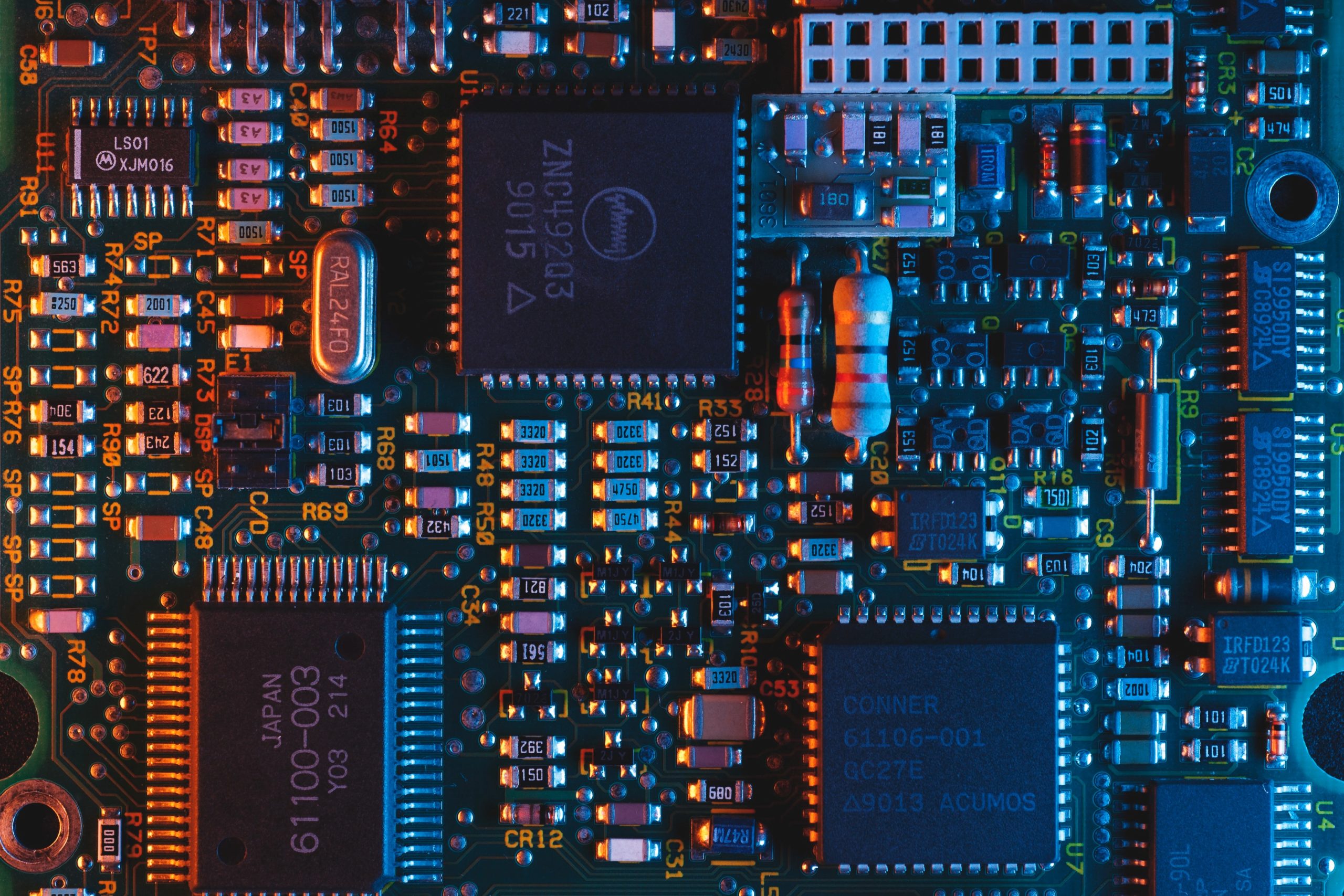
2. Communication
Communication is crucial in life—we know this. It’s especially crucial in business, and for some reason, seems to be something we still struggle with. A large benefit of project management software tools is that they offer enterprise solutions for instant messaging and group messaging—a welcome alternative to the messy email threads with legions of scattered attachments, fragmented responses, and CC’s and BCC’s a mile long. With project management software, you can succinctly communicate in designated channels specific to certain tasks or projects, as well as communicating directly on working documents, allowing for seamless asynchronous and synchronous communications between team members.
3. Delegation
Along with streamlined communication, project management software makes delegation easy and efficient. You can remotely assign tasks, track progress, view updates, and check-in with regular frequency. For managers, this can save a world of time.

4. Client Benefits
Like collaborating in real time on working documents, another benefit of project management software are their client-facing capabilities. In fields such as video production or advertising, features that provide the ability for clients to see the work in real-time and make comments directly are paramount. By reducing cross-platform traffic, you can greatly increase your speed and hem in the margins of error by providing your clients a one-stop shop for their projects.
No matter your specific use of project management software, there are benefits for teams of all sizes, in all fields. Especially as a measure of integration with the ever-undulating technological wave, it pays huge dividends to stay up to date on the trends and tools with which you can take your organization sailing into the future.

Furthermore, it’s no secret that automation in the workforce is making many human jobs obsolete. As we progress further down this line, it’s important to realize the human value in things which cannot be automated; creativity, ingenuity, non-linear thinking—all things which require us to use our sentient brains. In this way, it’s important more than ever to make sure that you are educating yourself, not just on the latest softwares, but also on the latest theories and frameworks for project management for the future. Here at Methods, we fully recognize the value in continuous up-skilling and training, which is why we’ve introduced a new Project Management Certification that you can receive for completing our course in project management, taught by the world-renowned PM expert Antonio Nieto Rodriguez.
For even more great info about project management, check out our webinar we did with Antonio where we cover the post-pandemic state of project management and business in general.
Sources of Inspiration:





