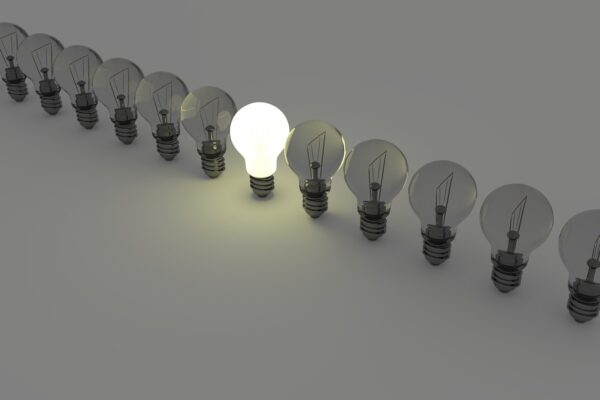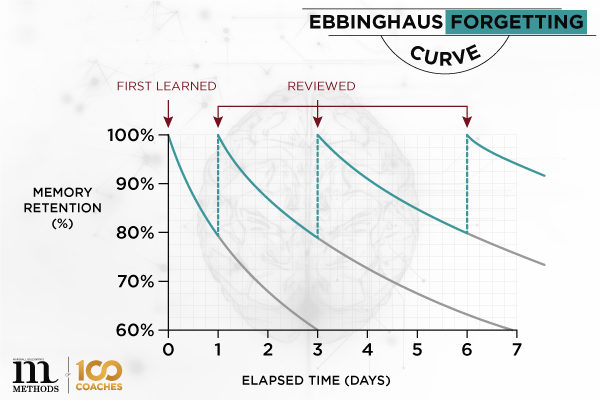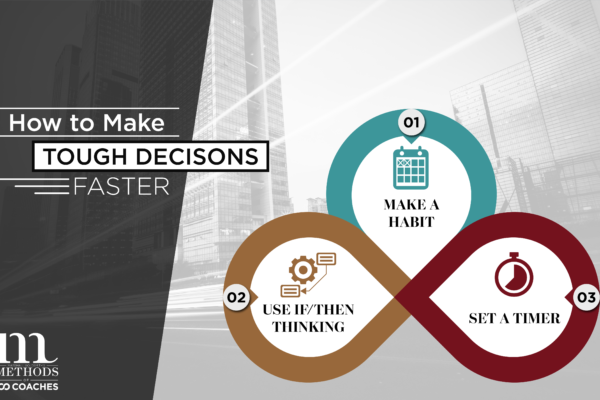Zoom: It used to mean, “to move or travel quickly,” among other things, but now it refers to ubiquitous software with which we conduct a great majority of our business. As we’re all well aware, the COVID-19 pandemic tipped the world off its axis, in more ways than one, and caused an unprecedented set of changes and reformations that have affected our lives — particularly our work lives — in deep and interesting ways.
Perhaps one of the most interesting changes we’ve experienced is a huge shift in workplace culture. While working from home had been steadily gaining in popularity over the last ten years or so, the pandemic forced many organizations’ hands in making that transition in order to preserve the safety of their employees and the world at large. Now, it seems a commonly accepted practice, and its benefits have been heralded far and wide through articles and research. To many, the shift that happened initially during COVID seemed like a much needed overhaul of the outdated and grueling 40-hour work week model, but to the business leaders being faced with an intense shift in their daily business operations, it provided a challenge: how can we ensure the same amount and quality of work is getting done, even while employees are remote?

One answer that businesses found to this question was by making sure their meetings were as efficient and effective as possible. Now, being remote, this presents a few challenges; but it also presents opportunities. You no longer have to all be in the same place at once, you no longer have to factor in transit or travel time, meetings are typically more punctual and time slots are more adhered to — the list goes on. The trouble, then, becomes: how do we hold the most effective virtual meetings possible?
How to Hold an Engaging Virtual Meeting
There are a number of reasons why virtual meetings tend to fall flat. Staring at a tiny window of a Zoom screen doesn’t exactly offer the same kind of engrossing experience that you expect from a riveting in-person sales meeting. It can also be hard to find ice-breakers, when your communication is so mediated by a screen and one person talking at a time.
So, what can you do to make it more impactful? Here, we’re providing you with some tips for virtual meeting best practices, etiquette, and general tips for making your virtual meetings more fun and lively.
1. Set ground rules for all virtual meetings
Video: Encourage or require all meeting participants to use video on virtual meetings. It can help close the gap of impersonality that digital communication often creates. Bonus: make sure everyone on your team has a good quality webcam, and if not, make sure to get them one.
Audio: Encourage all members of the meeting to mute their audio when they’re not speaking. This helps cut down on noise, and signals to the group that when someone is un-muted, they’re about to speak.
Etiquette: Define what sorts of behaviors are unacceptable on virtual calls (eating, getting on cell phone, working on other work) and then call those out when you see them being perpetrated.
2. Create an agenda for the meeting
While this is good practice for in person meetings as well, it’s especially crucial for virtual meetings. You don’t want to waste anyone’s time, and there is less spontaneity than would be expected in an in office meeting.
3. Choose the right time for your virtual call
Make sure it’s a time that’s convenient for everyone, and isn’t putting too much strain on any one person’s calendar.
4. Prepare for technical difficulties
This is inevitable with how much digital technology we’re using. Get familiar with your gear (laptop, headset, meeting software) and make sure you get things set up in advance. Encourage your team to join the call a few minutes before your clients or shareholders do, so you can get any technical troubleshooting out of the way before the actual call begins.
5. Encourage engagement from your Zoom audience
It may seem cheesy at first, but really try and get everyone on a virtual meeting to engage and speak at least once. This can be done by “passing the mic” to another person when you’re done speaking. If you are holding an educational seminar, call on guests to answer your questions.
6. Designate tasks during the meeting
To help keep your team engaged during virtual meetings, task certain people with doing things like taking meeting minutes, following the agenda, etc. This will help encourage engagement from people who might not do a lot of talking at a particular meeting.
Remote work is an extremely popular and viable new option for both employees and companies, and it certainly isn’t going anywhere — so neither are virtual meetings. Whether you’re a CEO, mid-level manager, or an entry-level employee, the above tips can help you deliver and host more interactive and engaging meetings. While there may be no substitute to actual human connection, these tips should help close that gap at least a little bit.
For more great tips on leading your team and driving success with project initiatives, check out David Burkus’s course on Leading Teams Remotely